Your team disagrees on software design scalability. How do you navigate conflicting perspectives?
First of all, disagreements usually come from different viewpoints and personal biases. When people look at a problem, they each see it from their own perspective. To make sure everyone’s on the same page, it helps to list out the main issues before jumping into brainstorming. Remember, how scalable the software is will depend on both the project’s budget and timeline.
Secondly, based on the project's budget and timeline, team members are encouraged to share their thoughts freely during the brainstorming session. Afterward, we'll gather the most outstanding ideas and compile them into a table of options. We'll then weigh these options based on several criteria, and finally, we'll select the top-ranked one.
Moreover, I work in the field of embedded software. Whenever we design a new product, we must consider both the hardware and software aspects. Hardware is always the first priority because it directly affects the mass production cost. For software performance, we start by estimating memory and CPU speed in the initial steps, while peripherals are given lower priority.



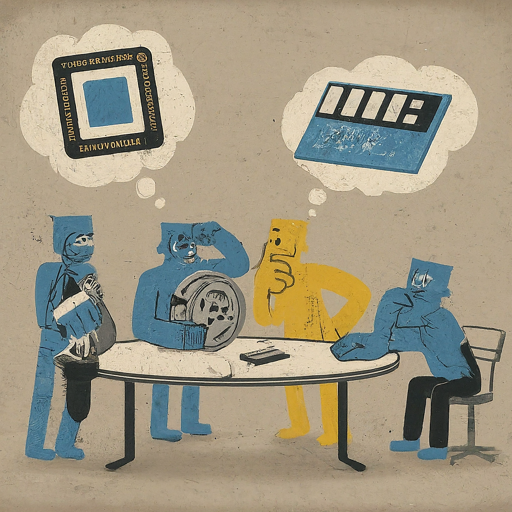
Comments
Post a Comment