Mini tools.
Some software is really impressed to me. It's so convenience, stable and FREE.
NOTEPAD++ Free editor
1. How to insert date and time to notepad plus plus like notepad by press F5.
(Thêm thông tin thời gian vào file text)
Step 1: Select Plugin Manager then click on ‘Show Plugin Manager’In the ‘Available’ tab select ‘TextFX Characters’ and click the Install button at the bottom
Restart Notepad++
Step 2: Click on ‘Shortcut Mapper’
Click on the ‘Plugin Commands’ tab
Scroll down to line 162, You should see ‘I:Date & Time – short format’
Select it and click the ‘Modify’ button at the bottom
In the popup window you can configure the shortcut you want to insert the data & time
Click OK.
Example: I set Ctr+F5 to insert short date time like that: 9:36 AM 5/5/2013
2. Select paragraph in rectangular
(Bôi đen 1 đoạn văn bản theo 1 hình chữ nhật, giống chức năng Mark của MS-DOS)
Step x: Ctrl + Alt + Drag left mouse.
Example:
Drag left mouse
Ctrl + Alt + Drag left mouse
3. Search for multiple keyword
(Tìm kiếm nhiều keyword trong 1 file)
Step x: Ctrl +F
Type your words. For below example: I find "cat" and "bird". So that, Use this regex bird|card and make sure you enabled the "regular expression" radio button.
If you want mark your keyword. You just click Mark tab.
Other interesting function:
http://techbrij.com/10-notepad-tips-tricks-fast-development
STICKIES Note everything what you want :D
Phần mềm này hỗ trợ việc take note trên PC. Rất đơn giản, bạn chỉ cần copy 1 đoạn text, hoặc 1 cái picture, ở đâu đó, rồi ấn tổ hợp phím Ctrl + Alt + S. Thế là bạn có 1 cái note mới. Tất nhiên, còn 1 số tính năng khá hay khác nữa, các bạn tự khám phá nhé. (Ví dụ như backup lại cấu hình đã thiết lập, chia sẻ note cho bạn bè....)
1. Take note from clipboard
Step1: Ctrl + C your clipboard (like as picture, text, whatever...)
Step2: By default, create new stickies from your clipboard by press Ctrl + Alt + S
For example:
Clipboard is picture
Clipboard is text
2. Other functions (back-up, sharing, retore configuration)You can set up many other function by press right mouse in Stickies Icon what is always placed on task bar
Web hỗ trợ những thao tác tính toán bít, chuyển đổi giữa các đơn vị đo
Ví dụ: Thao tác dịch bít (Bit shift)
http://www.miniwebtool.com/bitwise-calculator/bit-shift/?data_type=10&number=3&place=6&operator=Shift+Left
Code for fun
1. C/C++ short paragraph
a. How to convert from byte array to float number?
(Cách chuyển 1 mảng byte thành 1 số float)
Assume, you have 4 bytes array like that:
[0x0] 0x67 'g' unsigned char
[0x1] 0xab '«' unsigned char
[0x2] 0xa7 '§' unsigned char
[0x3] 0x41 'A' unsigned char
and you want convert them to float number. This is simple solution:
typedef union test |
02 | { |
03 | unsigned char buf[4]; |
04 | float number; |
05 | }test; |
06 |
07 | test.buf[0] = 0x67; |
08 | test.buf[1] = 0xAB; |
09 | test.buf[2] = 0xA7; |
10 | test.buf[3] = 0x41; |
11 |
12 | printf("%f\n",test.number); |
Result is: 20.958693





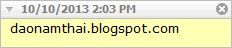

Comments
Post a Comment